Characters

Doraemon

Doraemon modeled in Blender 3D, printed by Cube 2. The material is PLA.

Keroro Gunso

Keroro modeled in Rhino 3D, printed by Form 2. The material is photopolymer resin.
The making of Keroro
Rhino
The character I modeled is a Japanese anime character called Keroro, which is a alien frog. The software I used is Rhino. Rhino is good at modeling curvature surface, so this character is a good choice. The Technique I used a lot when modeling Keroro is FlowAlongSrf, which I followed the video tutorial below. I later remake the helmet.
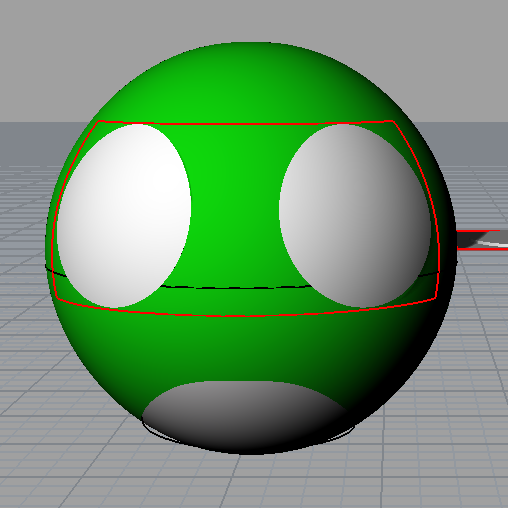
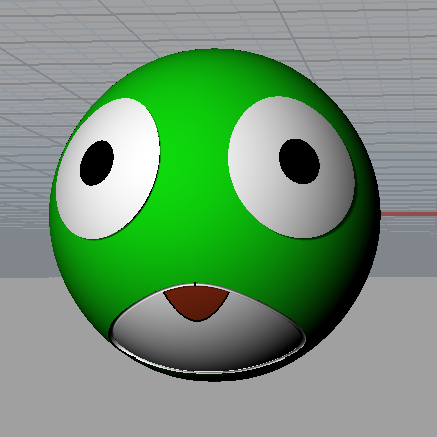
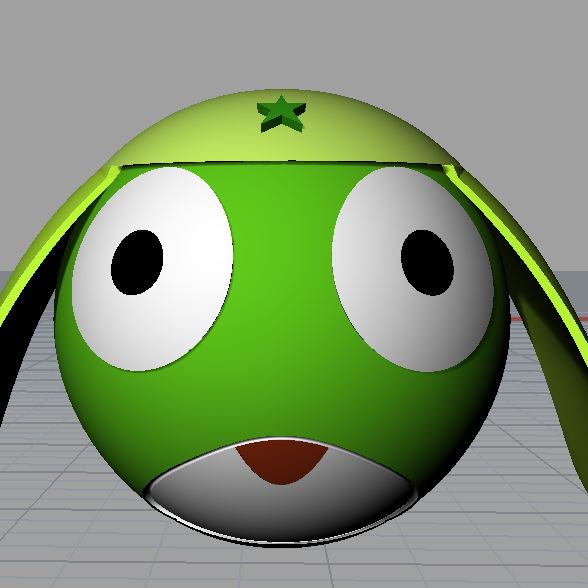
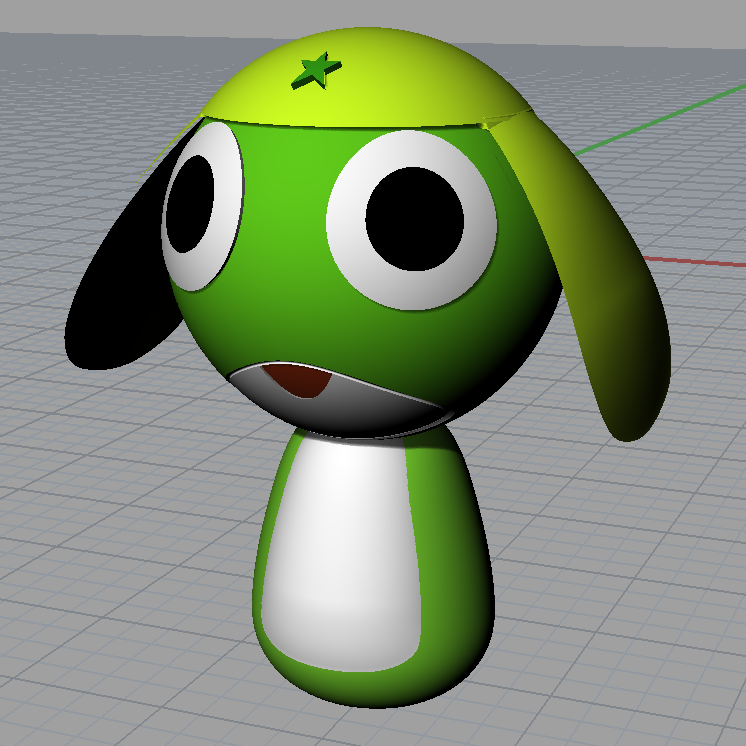
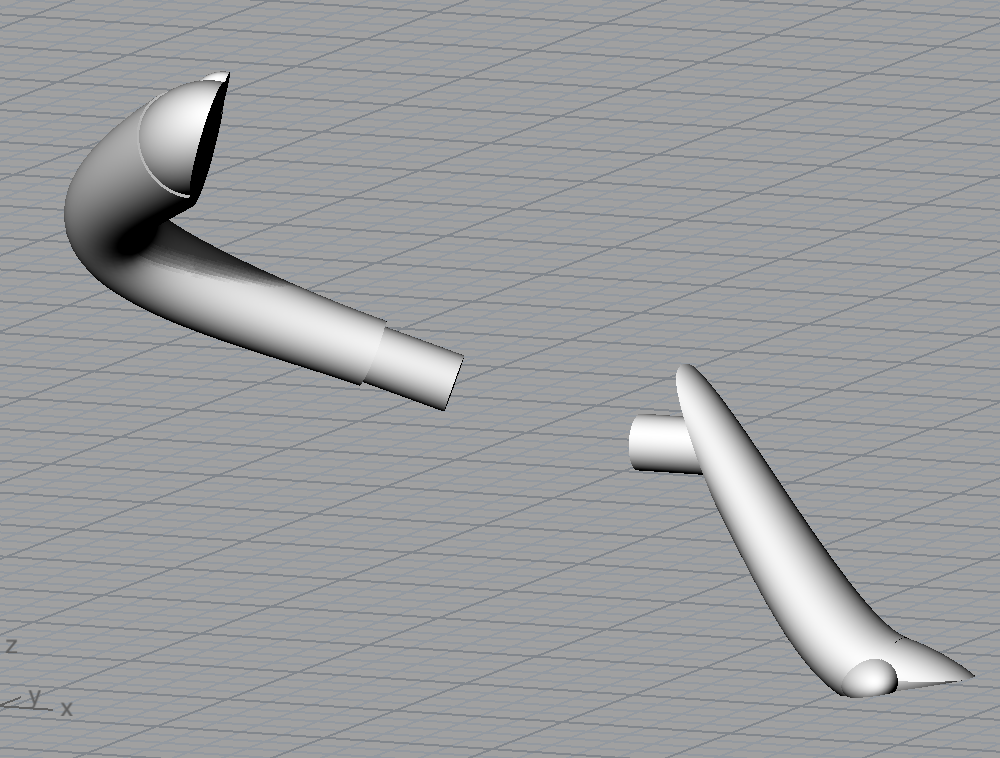
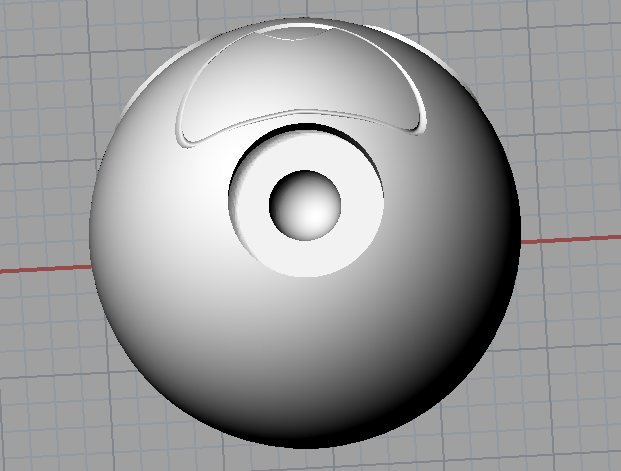
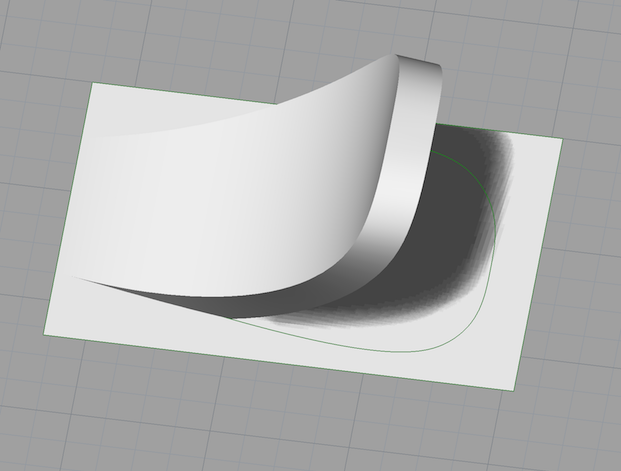
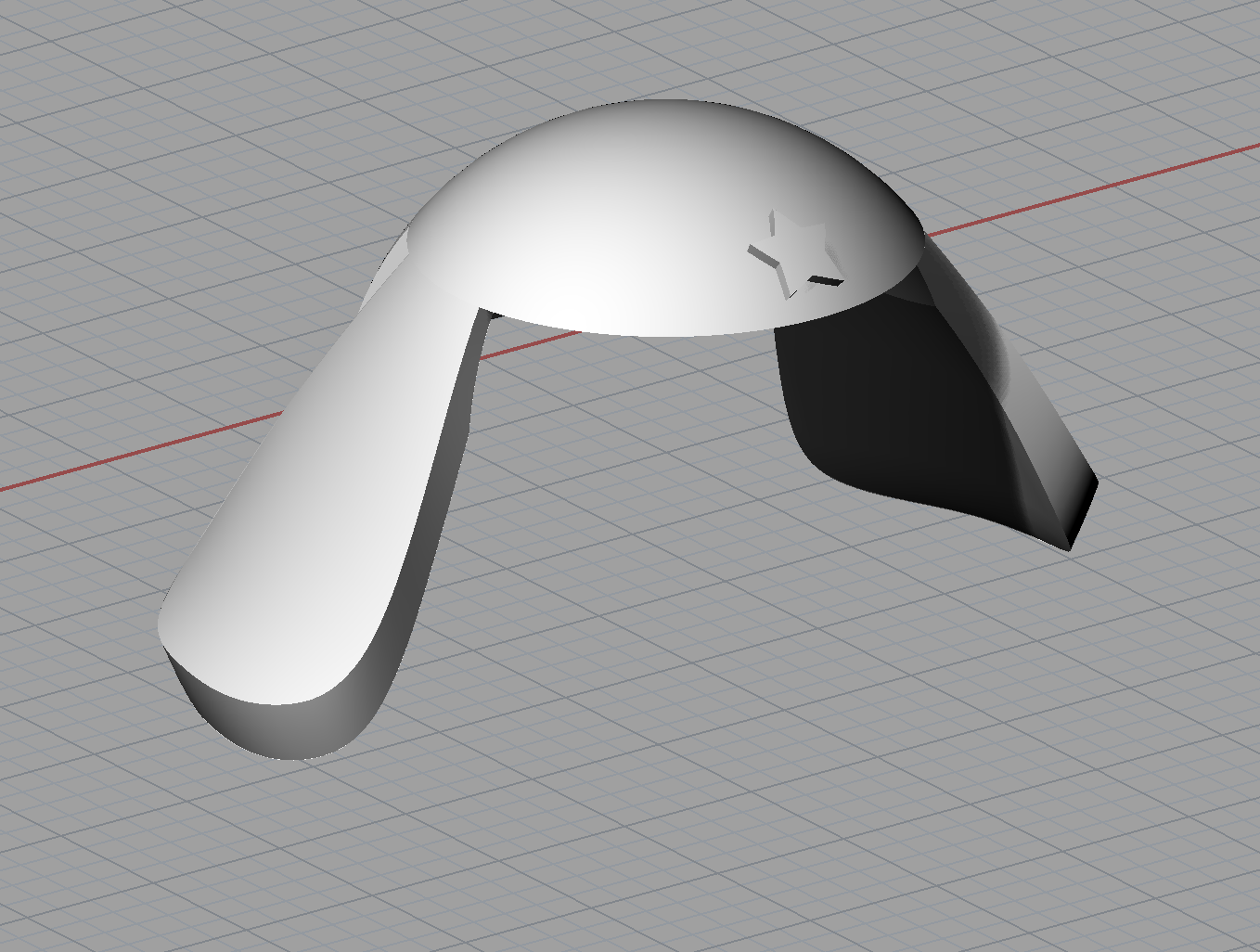
Magics: 3D model repairs and hollowing
Magics is a software good at fixing 3D model. Before using this software, we need to export our model as STL from Rhino. Each part should be a separate STL file. I fixed some error in this software to prevent some unexpected problem when printing the model. The software is also good for hollowing and perforating the model. However, it is important to resize your model to the scale you want before hollowing the model; otherwise, the wall might be too thin and it would break easily during the printing process.
PreForm: Ready to print
When everything is ready, use the PreForm software to layout the parts and generate supports.
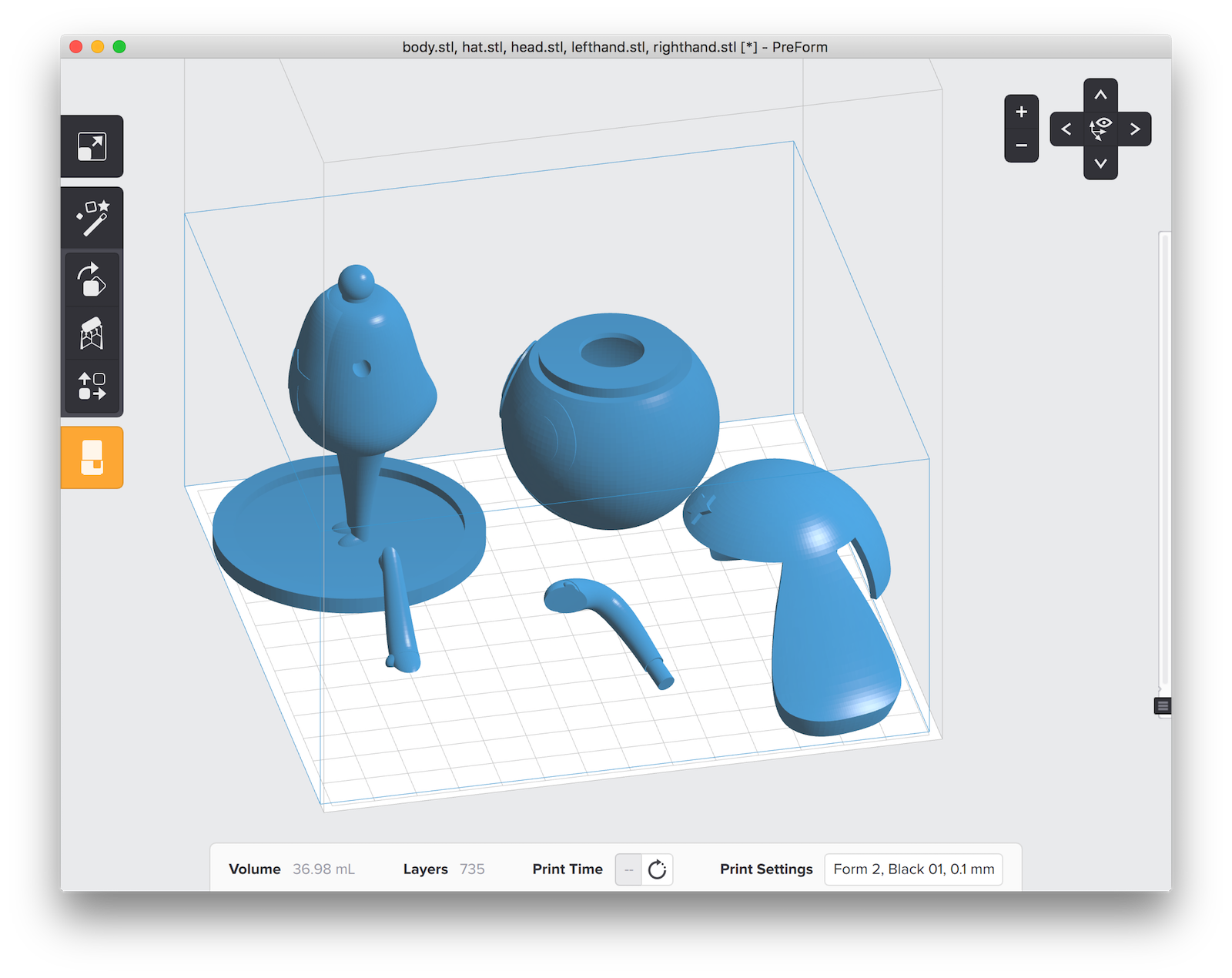
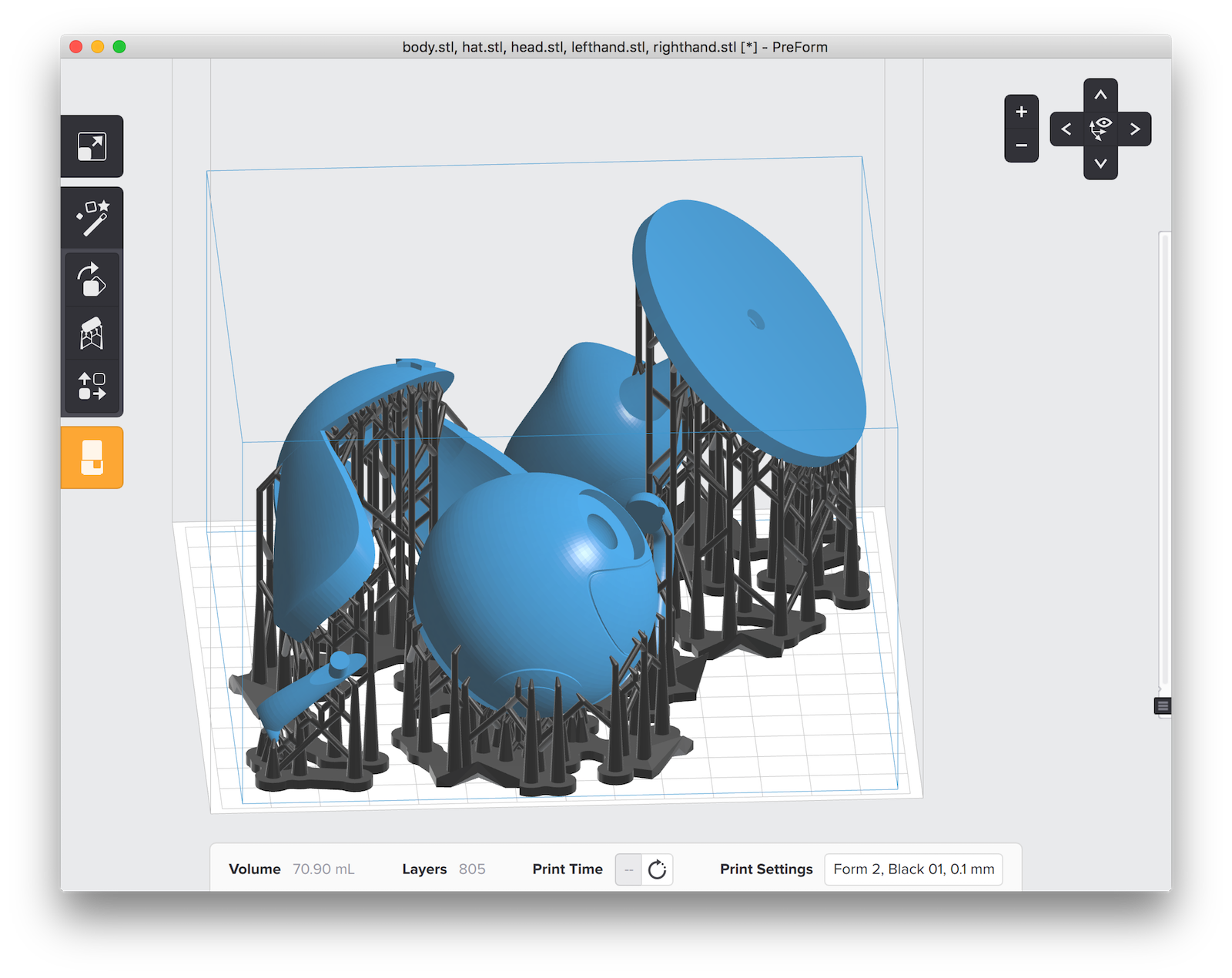
3D printing model repairing
Used a toothpick to put some resin over the hole, and use the UV laser pointer to solidify the resin. The parts are able to be glued together using super glue. The glue will melt down the material a little bit and stick the part together; however, it is a lot slower and messier compare with using resin and UV laser to glue parts

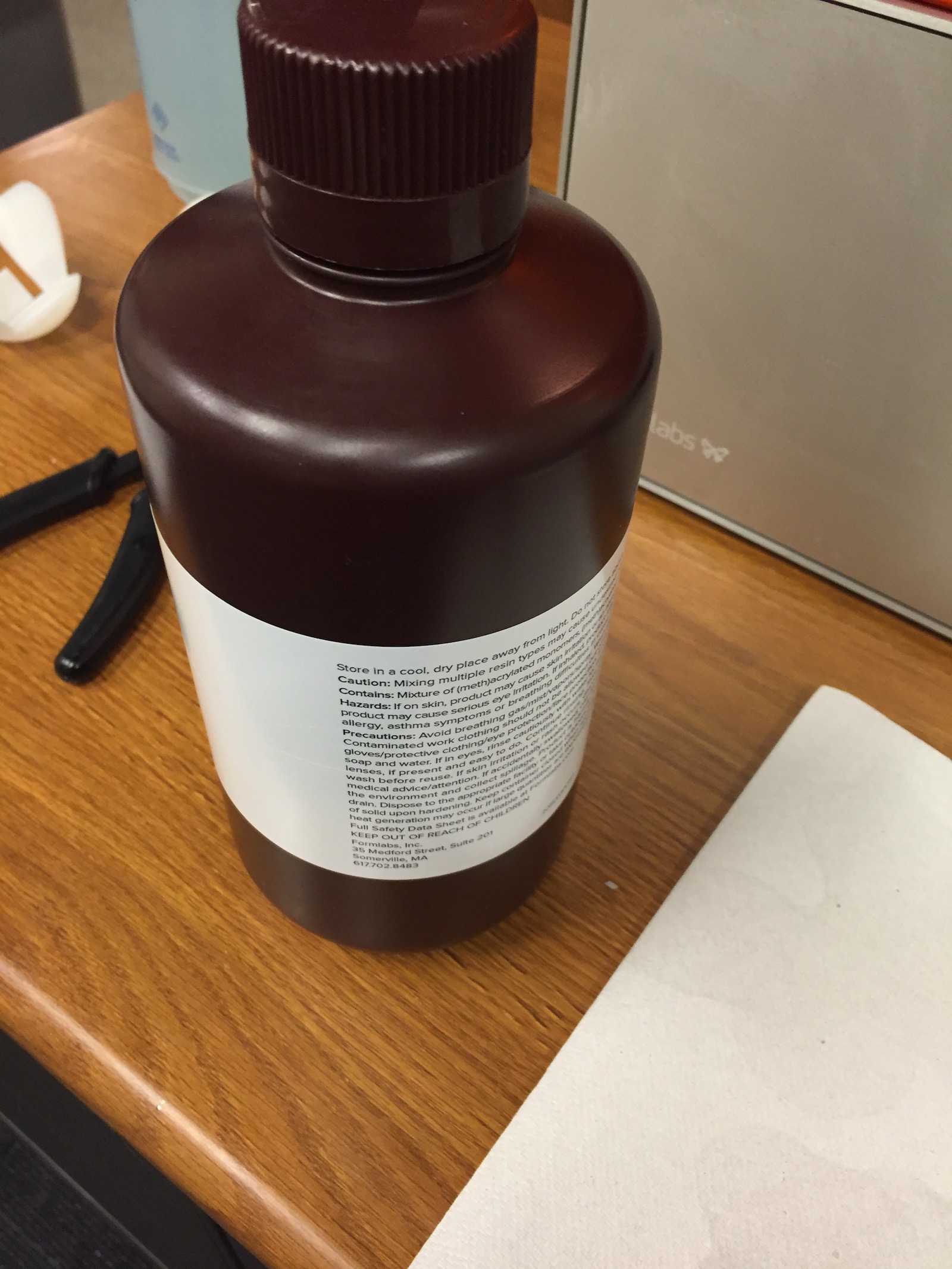
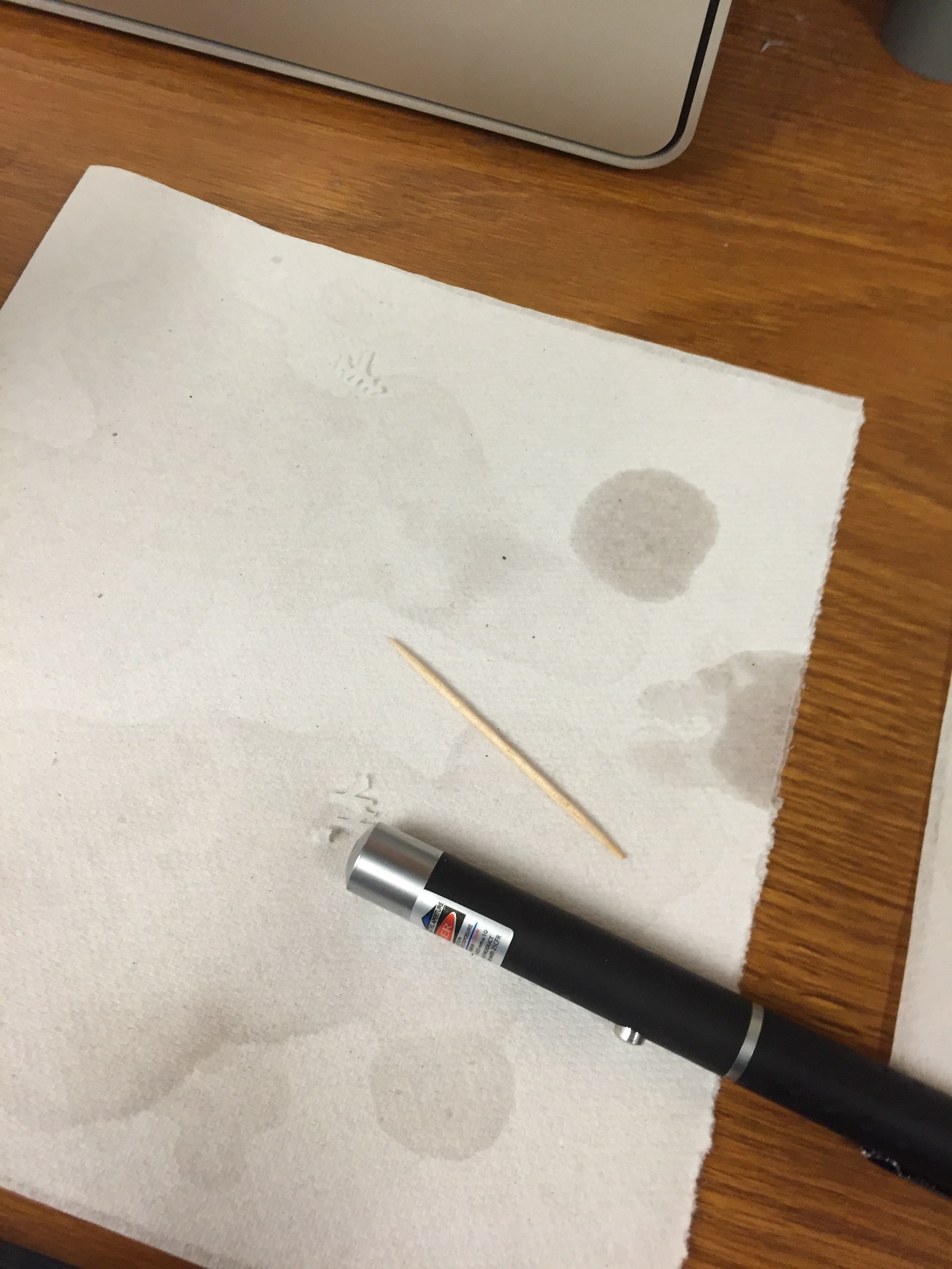
Painting



